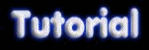
In this tutorial I will try to apply effects such as X-Files logo, tutorialnya following:
[1] Select File> New
Then fill in the Width: 400pixels, Height: 200pixels> OK
Then Tint with black, car head is the live press Alt + Delete, make sure the Tools Collor Forground = black
[2] typing the text, the example is X-Files, Select the Horizontal Type tools, text color white, black Arial font, size 100pt
[3] Then combine the second layer, by means Ctrl + Sift + E / merge visible

[4] Move to the channel menu (the Layers)

Then Chanel Blue Highlight> right click on the Chanel "Blue"> Duplicate channel> berinama "Natural"> OK
by pressing Alt + Delete, delete selection Ctrl + D dg way, then choose Filter > Blur > Gaussian Blur input value of 2
[6] return channel Clone "White" given name "yellow" selection as just Ctrl + Click on the yellow channel and Select> Modifi> Expand ... like the last input value of 2, Tint white Alt + Delete, delete the selection Ctrl + D, Filter> Blur> Gaussian Blur ...give the value 3.
[7] back Clone channel, now duplicate channel "yellow" to name a "green", Ctrl + Click on the yellow channel and Select> Modifi> Expand ... input value 6, Tint white Alt + Delete, delete the selection Ctrl + D, Filter> Blur> Gaussian Blur ... give the value 10.
 fill color R = 0, G = 255, B = 0, choose Select> Load Selection, select channel "Green"> Ok, and press Alt + Delete
fill color R = 0, G = 255, B = 0, choose Select> Load Selection, select channel "Green"> Ok, and press Alt + Delete
[10] Select> Load Selection, select channel "yellow"> Ok, and press Ctrl + Delete "Tint white color selection with the appropriate tools Collor Background"
[11] last Select> Load Selection, select channel "Natural"> Ok, then Select> Modify> Contract value of 1 pixel and fill with Black Colour. And the result as follows


Tidak ada komentar:
Posting Komentar
apakah bermanfaat, ditunggu komentar anda. (apasaja).....