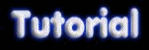Kali ini blog It’s My story akan membahas tentang tutorial cara membuat email Yahoo dengan cara yang praktis, mudah, dan berbahasa indonesia agar mudah dipahami bagi pemula sekalipun. Sebelumnya, apa sih pengertian email itu ? Email is a method of exchanging digital messages across the Internet or other computer networks. Email adalah sarana kirim mengirim surat melalui jalur jaringan komputer (misalnya Internet).
Selain untuk mengirim surat via internet, Email juga dapat digunakan untuk berbagai macam keperluan. Misalnya untuk mendaftar facebook atau mendaftar twitter.
Tutorial cara membuat email di yahoo indonesia :
1. Pertama masuk ke halaman login email yahoo, atau klik di sini daftar yahoo.
2. Selanjutnya kita akan menemui halaman dengan tampilan seperti pada gambar berikut.


- Nama Saya: isilah dengan nama depan dan nama belakang anda (bisa pakai nama samaran, terserah !)
- Jenis Kelamin : Pilih salah satu Laki atau perempuan
- Tanggal Lahir : Isilah dengan tanggal lahir seperti yang diminta
- Saya tinggal di : Pilih salah satu negara di mana anda tinggal
- ID Yahoo! dan Email : Isikan dengan nama email yang anda inginkan. Akhirannya bisa dipilih @yahoo.co.id, @yahoo.com, @ymail.com atau @rocketmail.com, terserah.
- Kata Sandi : Isikan dengan kata sandi (password) yang akan digunakan setiap kali akan sign login ke akun yahoo nantinya. Penggunaan huruf besar berpengaruh. Gunakan 6 hingga 32 karakter, dan jangan gunakan nama atau ID Yahoo! Anda.
- Ketik ulang Kata Sandi : Ulangi lagi kata sandi di atas
- Pertanyaan Keamanan : Ini nantinya akan digunakan jika anda misalnya lupa password emailnya. Bisa menggunakan pertanyaan keamanan ini untuk merecovery/mengembalikan password email anda. Pertanyaan bisa dipilih atau bisa membuat sendiri.
- Jawaban Anda : Isi dengan jawaban dari pertanyaan keamanan di atas.
- Ketik kode yang ditampilkan : Ketikkan kode angka dalam gambar seperti yang ditampilkan. Apabila anda sulit membacanya, bisa minta kode yang lain dengan menekan tombol “coba kode baru”.
4. Setelah menekan tombol “Buat Akun Saya”, maka anda akan menemui halaman konfirmasi dengan tampilan seperti pada gambar berikut,

5. Tekan tombol “lanjutkan”. Maka anda akan menemui halaman baru dengan tampilan seperti pada gambar di bawah ini.

6. Itu artinya email telah selesai dibuat.